How to Manage Security, Roles & Permissions
No credit card required.
- Create secure, private sites with SSO
- Control access to your knowledge base
- Customize security & data ownership
- Stay compliant with GDPR regulations
No credit card required.
No credit card required.
No credit card required.
Keep knowledge internal & secure
Secure & simplify login access
Limit knowledge base access by location
Control access to specific folders & pages
Enable transparency & remove security gaps
Require login credentials for site access
Ensure encryption & compliance standards
Tailor licensing & data ownership
Restore accidentally deleted content

















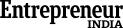



No credit card required.