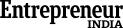The easier your internal knowledge base is for employees to navigate and use, the more likely they will engage with the content regularly. Prioritize features like user-friendly dashboards, simple editing tools, and seamless navigation.
Internal Knowledge Base Software

No credit card required.
- Write, edit, & import articles easily
- Find answers anytime, anywhere
- Allow teams to work in collaboration
- Assess knowledge base performance with reports
- Level-up security with password controls
No credit card required.