Help Authoring Software
No credit card required.
- Delight customers with 24x7 self-service
- Reduce help desk tickets by up to 80%
- Boost agent efficiency
- Access help anytime, anywhere
No credit card required.
Got questions? Schedule a demo and get all your questions answered.
Help authoring software is used by technical writers and experts to create, design, and publish help files, documentation, and manuals for your customers. From writing and editing content to managing and publishing it across channels - a help authoring tool assists you at every stage of the process. This powerful software helps you add images and videos, interlink articles, manage user access, measure article performance, and much more.
Employ a help authoring tool to provide technical guidance to customers and teach them how to use your products effectively.


Customers need instant gratification, and help authoring software helps you provide just that. It enables you to create self-help documentation with images and videos, quick search, and internal links to make problem-solving easier for customers.
Help authoring software equips agents with the assistance they need to deliver accurate answers to customer questions. They can access information at their fingertips without juggling multiple files. Quick access to knowledge means better and faster responses, leading to agent happiness and customer delight.

When the best minds come together to create content, the process gets faster, and the results get better. With the right help authoring tool, you can bring your teams under one roof and assign them specific roles such as administrator, editor, contributor, and viewer. Make the content creation process streamlined and transparent by defining the roles and responsibilities of each member.
The best help authoring tools offer features that help you serve a diverse customer base. You can use the translation features to make your help site available in multiple languages. Localize your help document and give customers an excellent self-service experience.


What you see while editing is exactly what you get when you publish, except the design toolbar.

Explain jargon and concepts with tooltips, lightboxes, and pop-ups.

Brand your help site with customized fonts, colors, logos & more.

As the admin of your knowledge base, you can add multiple users, assign them roles, and control what they do.

Publish your help site as HTML or download as a PDF with a single click.

Unlock rich insights into your help documentation’s performance. Track article upvotes and downvotes, failed searches, and much more.

Choose from over 40 professionally designed templates and get started right away. Start creating content without the headache of doing everything from the ground up and get your help manuals ready in minutes.

Write, edit, and publish content in a flash with our MS Word-like editor. Add images and videos, upload files, and get access to a variety of formatting styles, font types, and more.

Integrate ProProfs Knowledge Base with your favorite tools and enjoy multiple benefits. Club it with Zendesk, Freshdesk, Google Analytics, Live Chat, and many more to make the most of our knowledge base software.

We offer simple, straightforward, and competitive pricing. No hidden charges or surprises at the end of the month. Pick the plan that suits you, and you know how much you are going to spend.
We significantly reduced errors in every order, thanks to the centralised source of information we created using Proprofs knowledge base software.

Training Specialist, The Studio Technologies Inc.
WithProprofs, we’ve had an explosion in data available in just a few months, our knowledge base has exploded to over 200 useful articles full of relevant data, documentation, image and video.

Creative Solutions Manager, Kenco Logistics



















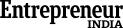



No credit card required.